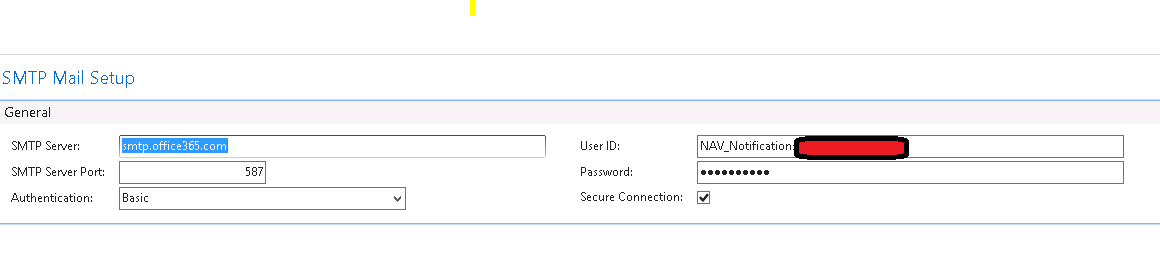Hi
does anyone have a solution for the XDocument.Decendants function in NAV ?
in C#
that will return identity as XElement
Don't know how to do the .FirstOrDefault
Here is the code I have tried
does anyone have a solution for the XDocument.Decendants function in NAV ?
in C#
var identity = xmlDoc.Descendants(XName.Get("Identity", "http://schemas.xmlsoap.org/ws/2006/02/addressingidentity")).FirstOrDefault();
that will return identity as XElement
Don't know how to do the .FirstOrDefault
Here is the code I have tried
OBJECT Codeunit 50437 Certificate Management
{
OBJECT-PROPERTIES
{
Date=11.07.13;
Time=11:06:45;
Modified=Yes;
Version List=BL7.00;
}
PROPERTIES
{
OnRun=BEGIN
MESSAGE(GetServerCertificateValue('https://ws.b2b.is/Statements/20130201/BillService.svc'));
END;
}
CODE
{
LOCAL PROCEDURE GetWsdlContent@1000000007(wsdlUrl@1000000000 : Text) wsdlContent : Text;
VAR
WebClient@1000000001 : DotNet "'System, Version=4.0.0.0, Culture=neutral, PublicKeyToken=b77a5c561934e089'.System.Net.WebClient";
BEGIN
WebClient := WebClient.WebClient;
wsdlContent := WebClient.DownloadString(wsdlUrl);
END;
LOCAL PROCEDURE GetServerCertificateValue@1000000021(ServiceUrl@1000000000 : Text) encodedValue : Text;
VAR
xmlDoc@1000000001 : DotNet "'System.Xml.Linq, Version=4.0.0.0, Culture=neutral, PublicKeyToken=b77a5c561934e089'.System.Xml.Linq.XDocument";
xName@1000000004 : DotNet "'System.Xml.Linq, Version=4.0.0.0, Culture=neutral, PublicKeyToken=b77a5c561934e089'.System.Xml.Linq.XName";
Enum@1000000010 : DotNet "'System.Core, Version=4.0.0.0, Culture=neutral, PublicKeyToken=b77a5c561934e089'.System.Linq.Enumerable";
Identities@1000000003 : DotNet "'mscorlib, Version=4.0.0.0, Culture=neutral, PublicKeyToken=b77a5c561934e089'.System.Collections.Generic.IEnumerable`1";
Identity@1000000005 : DotNet "'System.Xml.Linq, Version=4.0.0.0, Culture=neutral, PublicKeyToken=b77a5c561934e089'.System.Xml.Linq.XElement";
keyInfo@1000000007 : DotNet "'System.Xml.Linq, Version=4.0.0.0, Culture=neutral, PublicKeyToken=b77a5c561934e089'.System.Xml.Linq.XElement";
x509Data@1000000008 : DotNet "'System.Xml.Linq, Version=4.0.0.0, Culture=neutral, PublicKeyToken=b77a5c561934e089'.System.Xml.Linq.XElement";
x509Certificate@1000000009 : DotNet "'System.Xml.Linq, Version=4.0.0.0, Culture=neutral, PublicKeyToken=b77a5c561934e089'.System.Xml.Linq.XElement";
wsdlUrl@1000000006 : Text;
wsdlContent@1000000002 : Text;
BEGIN
wsdlUrl := ServiceUrl + '?wsdl';
wsdlContent := GetWsdlContent(wsdlUrl);
xmlDoc := xmlDoc.Parse(wsdlContent);
Identities := xmlDoc.Descendants(xName.Get('Identity','http://schemas.xmlsoap.org/ws/2006/02/addressingidentity'));
Enum := Identities.GetEnumerator;
//Identity := Enum.FirstOrDefault(Identities);
IF ISNULL(Identity) THEN
ERROR(STRSUBSTNO('Unable to Parse Identity from Wsdl Content, Url:{%1}',wsdlUrl));
keyInfo := Identity.Element(xName.Get('KeyInfo', 'http://www.w3.org/2000/09/xmldsig#'));
IF ISNULL(keyInfo) THEN
ERROR(STRSUBSTNO('Unable to Parse keyInfo from Wsdl Content, Url:{%1}', wsdlUrl));
x509Data := keyInfo.Element(xName.Get('X509Data', 'http://www.w3.org/2000/09/xmldsig#'));
IF ISNULL(x509Data) THEN
ERROR(STRSUBSTNO('Unable to Parse keyInfo/X509Data from Wsdl Content, Url:{%1}', wsdlUrl));
x509Certificate := x509Data.Element(xName.Get('X509Certificate', 'http://www.w3.org/2000/09/xmldsig#'));
IF ISNULL(x509Certificate) THEN
ERROR(STRSUBSTNO('Unable to Parse keyInfo/X509Data/x509Certificate from Wsdl Content, Url:{%1}', wsdlUrl));
encodedValue := x509Certificate.Value;
END;
BEGIN
{
using System;
using System.Collections.Generic;
using System.Linq;
using System.Text;
using System.ServiceModel;
using System.Xml.Linq;
using System.Security.Cryptography.X509Certificates;
using System.Net;
/// <summary>
/// Gets the content of the WSDL as string.
/// </summary>
/// <param name="wsdlUrl">The WSDL URL.</param>
/// <returns></returns>
private static string GetWsdlContent(string wsdlUrl)
{
try
{
using (WebClient client = new WebClient())
{
var wsdlContent = client.DownloadString(wsdlUrl);
return wsdlContent;
}
}
catch (Exception ex)
{
throw new Exception(string.Format("Unable to Download Wsdl, Url:{0}, {1}", wsdlUrl, ex.Message), ex);
}
}
public static string GetServerCertificate(string address)
{
var wsdlUrl = string.Concat(address, "?wsdl");
var wsdlContent = GetWsdlContent(wsdlUrl);
try
{
var xmlDoc = XDocument.Parse(wsdlContent);
var identity = xmlDoc.Descendants(XName.Get("Identity", "http://schemas.xmlsoap.org/ws/2006/02/addressingidentity")).FirstOrDefault();
if (identity == null)
{
throw new Exception(string.Format("Unable to Parse Identity from Wsdl Content, Url:{0}", wsdlUrl));
}
var keyInfo = identity.Element(XName.Get("KeyInfo", "http://www.w3.org/2000/09/xmldsig#"));
if (keyInfo == null)
{
throw new Exception(string.Format("Unable to Parse keyInfo from Wsdl Content, Url:{0}", wsdlUrl));
}
var x509Data = keyInfo.Element(XName.Get("X509Data", "http://www.w3.org/2000/09/xmldsig#"));
if (x509Data == null)
{
throw new Exception(string.Format("Unable to Parse keyInfo/X509Data from Wsdl Content, Url:{0}", wsdlUrl));
}
var x509Certificate = x509Data.Element(XName.Get("X509Certificate", "http://www.w3.org/2000/09/xmldsig#"));
if (x509Certificate == null)
{
throw new Exception(string.Format("Unable to Parse keyInfo/X509Data/x509Certificate from Wsdl Content, Url:{0}", wsdlUrl));
}
var encodedValue = x509Certificate.Value;
}
catch (Exception ex)
{
throw new Exception(string.Format("Unable to Parse Wsdl Content, Url:{0}, {1}", wsdlUrl, ex.Message), ex);
}
return encodedValue;
}
}
END.
}
}








 )
)